FAQ

You can use the Forgotten Password page if you have already registered your account but can't remember your password. You will then receive an email with a link to reset your password. If you don't receive the password reset email within 10 minutes, please check your spam/junk mail.
Enter your email address on the Forgotten Password page. If you already have an account you will receive an email to reset your password, otherwise, you will see the message "invalid username or email".
You can access your Membership details by signing into the website with your username and password.
If you are already logged in, click on your Name in the top-right corner, and then My Account.
The memberships menu is at the bottom of the Documents list.
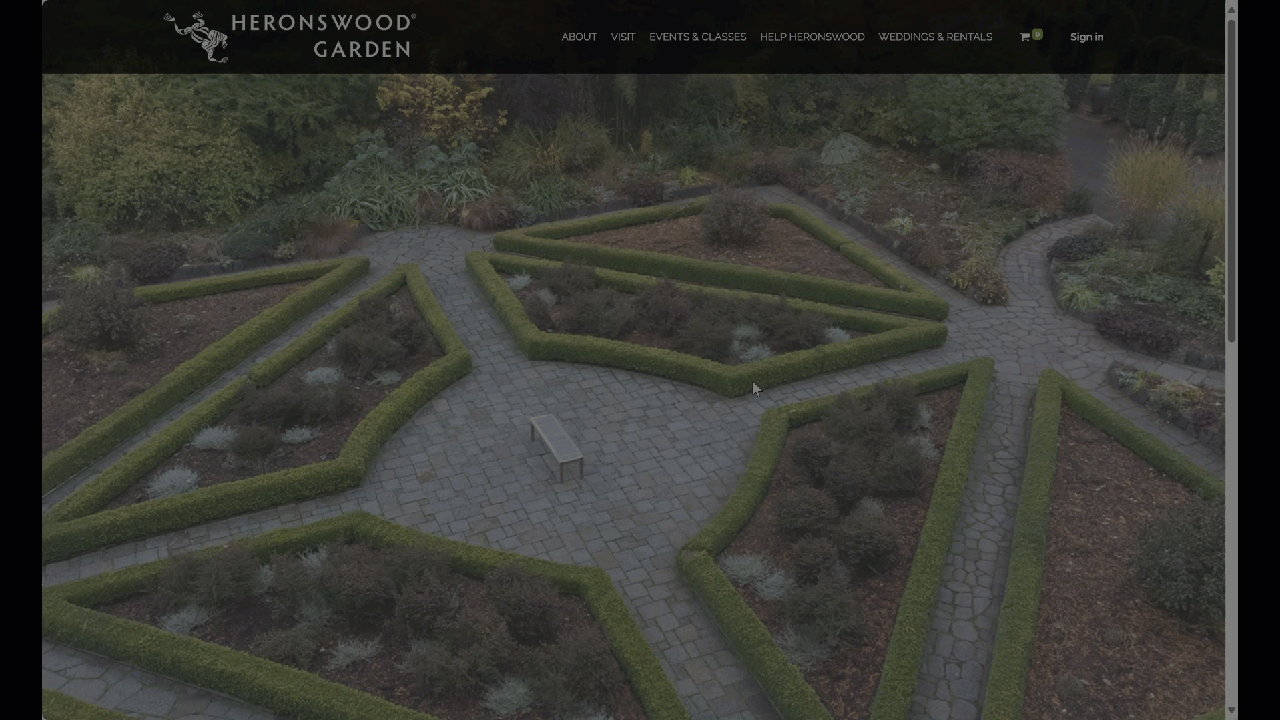
You can view your membership status in "My Account", under the "Membership" Section.
Yes, you can renew your membership very easily online.
From your Membership page (see "Where can I find my membership details?" above), click the 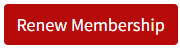 button.
button.
You can renew your membership at any time - if you have time remaining on your current membership your next year is added on - you won't lose any membership time.
Absolutely! You can easily purchase a membership online. Just visit our membership page Buy Membership and follow the straightforward steps to choose and purchase your desired membership plan.
Yes, you can purchase a gift membership online. Visit our gift membership page and select the membership plan you'd like to gift. Follow the instructions to complete the purchase, and the gift membership details will be sent to the recipient.
If you have any more questions or need further assistance, please feel free to reach out to our customer support team. We're here to help and ensure your experience is seamless.
You will receive membership confirmations and renewal reminders via email. Make sure your contact information is up to date in your profile to ensure you receive important notifications.
You can buy a new membership from the Shop page, the Membership page, or by visiting the garden.